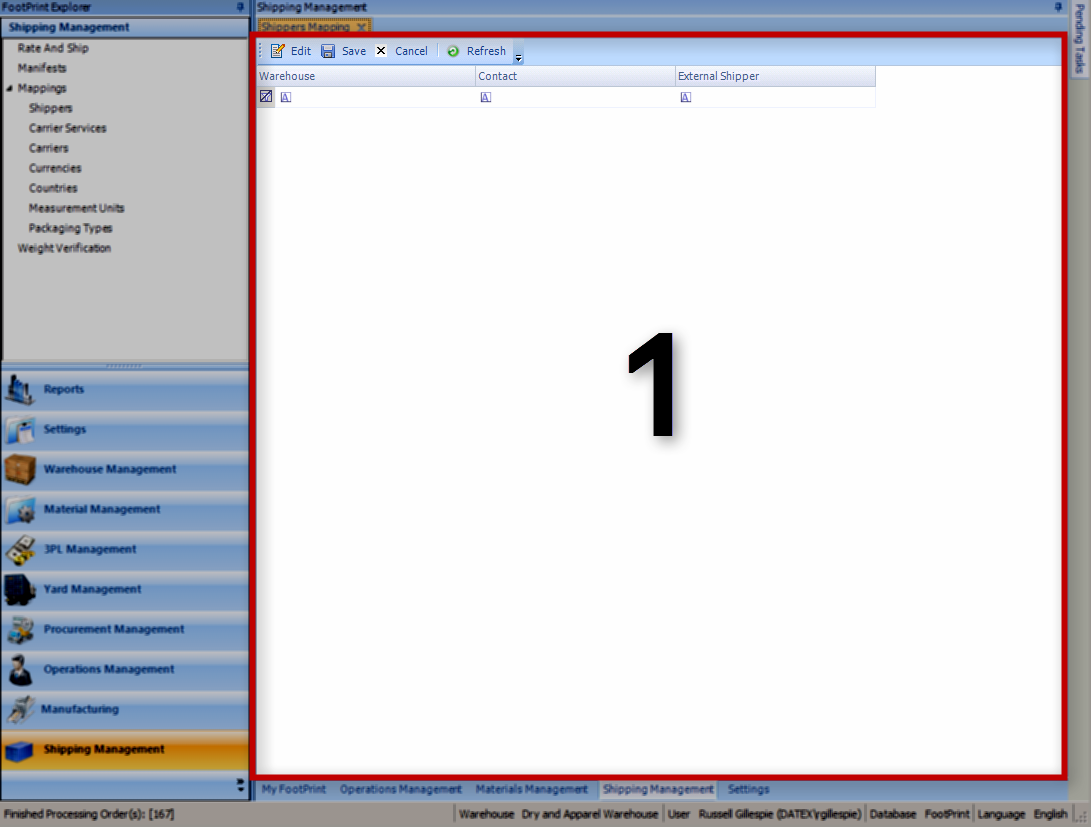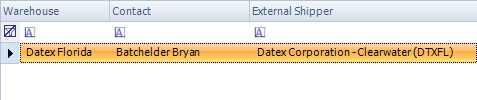Overview
The entities used in Footprint need to be mapped to their equivalents in the Shipping Management module. The Shippers Mapping section is where this is done for your Warehouses - the origin point of your Shipments.
From here you can...
Main Screen Layout
The Shippers Mapping section only has one part - the Shippers List.
1. Shippers List
A list of all Shippers set up in Footprint.
Shippers List
The Shippers List is pulled from the list of Warehouses in the Warehouse Setup section. Only Warehouses with a Shipping Contact will be populated in this list, and the Shipping Contact's Address will be used by the Shipping Management module as the point of delivery.
Note
Ensure the Shipping Contact Address information is correct for accurate Rate and Ship.
The Edit button allows you to make changes to the Shippers, selecting the External Shipper set up to associate with the Warehouse. Save will save any changes made here, and Cancel discards changes. Refresh will load the most current Shipper information.
Warehouse: The name of the Warehouse to Ship from.
Contact: The Name of the Shipping Contact for the Warehouse.
External Shipper: The only editable field, a drop-down list of all Shippers set up (these will be set up during installation and configuration of the Shipping Module).
| Last Updated: |
| 06/06/2025 |